Handle WhatsApp, Instagram, and Messenger in one Thulium panel
Meta Business Messaging in your contact center system
.jpg)
Effective Customer Service: Integrate Meta Business Messaging with other Contact Channels
A quick response on social media is worth its weight in gold – it allows you to react promptly to customer questions and often helps close the sale. With the Thulium call center system, you can respond quickly to any message sent via Facebook Messenger, Instagram, or WhatsApp Business. Messages go directly into the system and to your agents.
WhatsApp Business
Reach your customers through the world’s most popular messaging app.
Thanks to the integration with WhatsApp Business, you can use automation and ready-to-use response templates, while the entire contact history with the customer is available in a single view.
Set up WhatsApp
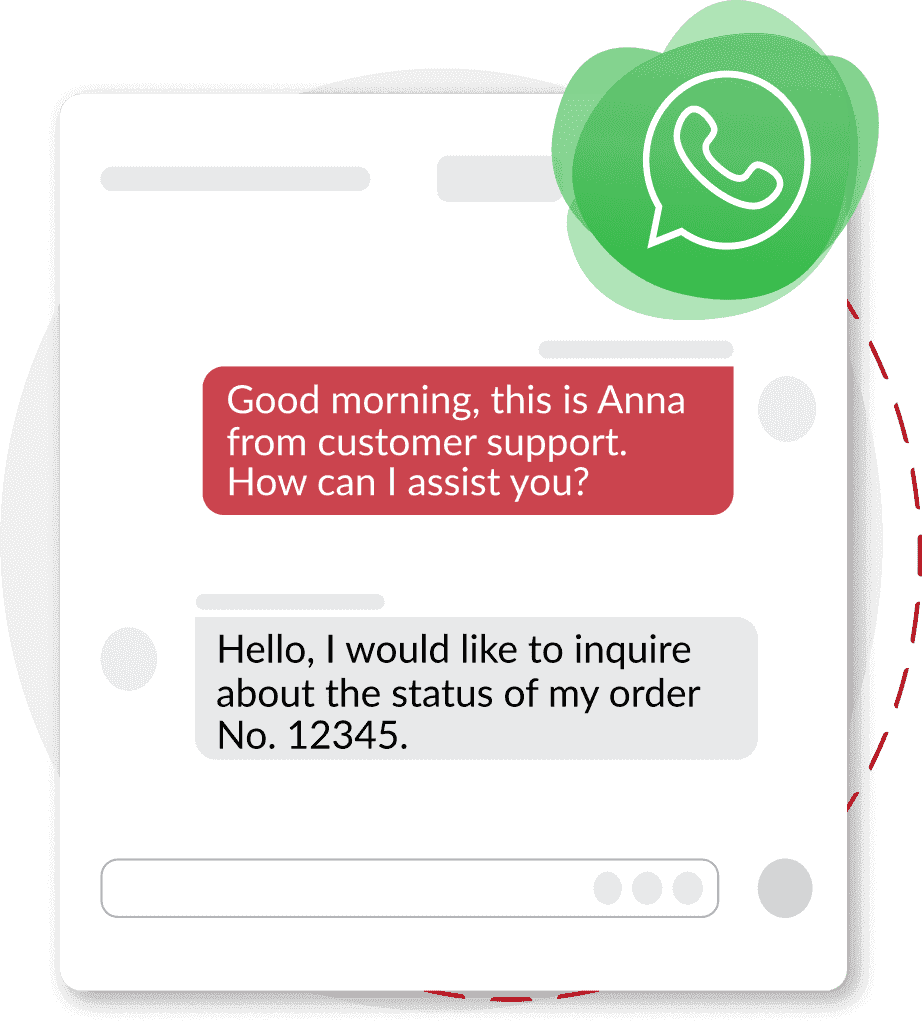
Turn Instagram into your brand’s showcase and reply to customers where they engage most.
With the Instagram integration, you can handle story mentions and direct messages in a single agent view – alongside all your other channels.
Set up Instagram
.png)
Facebook Messenger
Let customers feel like they’re chatting with your brand as naturally as with a friend.
With the Facebook Messenger integration, you can pick up conversations right where they left off – keeping the context and a personal tone.
Set up Facebook Messenger
.png)
Integrate your Meta channels with Thulium and see how much one great tool can change!
Why integrate Messenger chat with Thulium?
This integration brings your customer service on social media channels to a whole new level of efficiency.
Here are the key benefits:
.png)
You can see which channel the message comes from (WhatsApp, Instagram, Messenger)
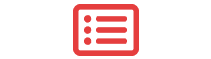
You have access to the full contact history with the customer
.png)
You can use tagging, automatic replies, and conversation forwarding
.png)
You can view customer data (e.g. if they previously contacted you via phone or email)
All customer conversations in one place – centralized communication management
With Thulium, no matter if a customer messaged you on WhatsApp a month ago and now asks a question on Instagram, the agent sees the full conversation history in one view.
This way, they always know the context, can quickly refer to previous arrangements, and provide smooth, professional communication.
It’s not just convenient for your team – it gives customers a real sense of continuity and care.
.png)
Social media 24/7 in your contact center
You can switch from handling Messenger messages via Thulium chat to email or phone communication while keeping the full conversation history and context. It saves time and makes customer service more efficient. When agents are busy or a customer writes outside business hours, the system stores the message and ensures someone follows up.
